
.png)

.png)

Companion
A smartphone application that's connected to a smartwatch. That aids users who have Alzheimer's
Rob, a personal assistant, works with the user to help them complete their daily tasks and track their moods by providing assistance and reminders.
Role
Product
Tool
Timeline
IOS Mobile App
Figma
8 weeks
UI / UX Designer
The challenge
The challenge was to design an assistant that could help Alzheimer's patients with their daily tasks, thereby strengthening their memory and tracking their moods. By incorporating the additional aid of a smartwatch, users can remain connected and on track throughout the day.
The Problem
The Solution
A person with Alzheimer's may often forget where their spouse is during the day and feel down. They may also need help remembering to complete their daily activities to maintain their memory.
Introducing Companion: Rob, Your Virtual Assistant
By developing a unique virtual assistant, Rob, who will help you keep track of your daily tasks and monitor your mood. With Companion, you will never miss an important task or reminder again.
How might we help users with Alzheimer's disease with daily reminders to complete their daily activities and track their mood?
.png)

Jane, recently diagnosed with mild to moderate Alzheimer's, struggles with routine and forgetting small things. She often wanders off and forgets where her husband, Bob, is.
Frustrations
About Jane
-
Jane often forgets that she has already had lunch with her husband, Bob. Often messaging him while he is at work.
-
As Jane forgets where her husband is, she often feels confused.
-
Jane sometimes forgets to do her puzzle as her daily activity for her memory.
Goals and Motivations
-
To do activities that help strengthen her memory
-
Understand her emotions, tackle them daily, and work through her confusion.
-
She wants to be independent without needing assistance from her husband, Bob, and she is open to alternatives for this matter.
My Design Process
.png)
Starting with Research
When designing an app for Alzheimer's patients, it's important to consider improving accessibility, usability, and effectiveness.

Using large fonts and high contrast between text and background makes reading easy for users.
Large Fonts and High Contrast

Minimal choices
Creating minimal choices, such as the navigation, can reduce feeling overwhelmed. Using simple icons and labels that are easy to understand.

.png)
Larger Buttons

With Alzheimer's disease, users may struggle with fine motor skills, such as tapping tiny buttons. Larger buttons are easier to see and tap, and they can reduce the risk of frustration and errors.
Moving onto Wireframing
When I started wireframing, I made sure to include larger buttons, high-contrast colors, and simple instructions to make the app more accessible
Low Fidelity Wireframes
.png)
Start by creating low-fidelity wireframes to get an understanding of the layout of the application. Here, I can start the design process.
.png)
.png)
High Fidelity Wireframes
In the early stages, I created an app that sends pre-made messages and calls from loved ones to help people with Alzheimer's stay connected and on routine. This changed drastically in the final design.

.png)
.png)
Final Visual Designs
.png)

Splash Screen
Jane will begin by signing up since she is new to the app. As she becomes more familiar with the application, she can simply log in with her account. This will allow her virtual assistant to identify her.
Onboarding Screens
Sign Up
Log in
Jane utilizes the Companion app to help her throughout the day. Upon opening the app, she is welcomed by Rob, her virtual assistant, as well as onboarding screens that describe the app's features.


Home Page
Reminders
Activities
When Jane is done signing up she will be greeted by Rob.
Rob starts supporting Jane by setting up reminders that assist him in keeping Jane on track throughout the day.
Rob assists Jane in adding memory-boosting activities to her daily routine.
.png)
Completing Activities
Jane can choose from the suggested activities or add her own. Jane can mark a task as complete once she finishes it.
Voice Recognition
Speaking with Rob is much more convenient for Jane than typing. This helps to establish a stronger connection between them.
Reminder & Activity notifactions
Throughout the day, Jane will receive notifications to help her remember important details or complete specific tasks. She can conveniently view these reminders on her smartwatch as well.


.png)
Mood Tracking
Throughout the day, Rob plans to check in with Jane on how she's feeling in order to help manage her emotions and identify areas for improvement.
Mood Calender
Mood Tracking
Jane has the option to track her mood by selecting an icon that best represents her current emotional state.
By tracking her emotions on a calendar, Jane can identify any patterns in her moods and seek assistance to improve them.

Settings
Smartwatch Screens
Jane can update her information at any time by accessing her settings.
Jane can view her notifications on her smartwatches as well. The smartwatch are an extra aid if she happens to forget her phone somewhere
.png)
.png)
What Changed?
Companion started as a phone app that sends pre-made messages and calls from loved ones. It was redesigned to become a virtual assistant with voice activation, a mood tracker, and a reminder app to better support people with Alzheimer's and their virtual assistants.
Your very own personal assistant named Rob

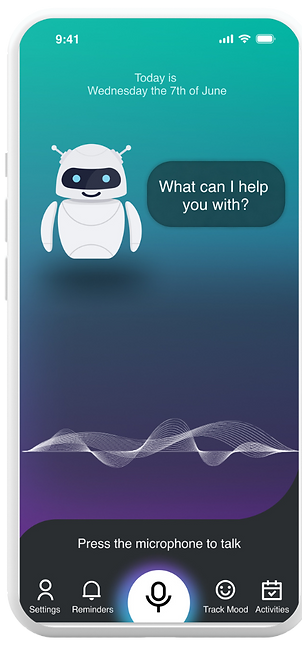
Voice recognition

Personalized daily reminders to
complete tasks and activities that boost memory.
Final Product
.png)

Alzheimer's disease is a cognitive disorder that affects millions of individuals worldwide, causing significant memory and mood complications.
Companion accompanied by a virtual assistant named Rob, who specializes in assisting Alzheimer's patients like Jane with her daily tasks, memory, and mood. By providing personalized reminders, tracking mood patterns, and allowing caregivers to offer support, Rob tailors his services to the unique needs of each user. With easy accessibility via smartwatch, Rob keeps patients connected and on track.
Product Images


.png)
Prototype
Takeaways and Next Steps?
.png)
In response to the challenges faced by Alzheimer's patients, Companion has developed a unique virtual assistant named Rob. Explicitly designed for Alzheimer's patients like Jane, Rob addresses memory and mood issues by providing personalized task management, mood tracking, and reminders. Rob's smartwatch accessibility ensures connection and schedule adherence.
To make Companion more appealing to its target audience of Alzheimer's patients and older users, consider refining the design to reduce the childlike cartoonish elements and embrace a cleaner, more minimalist approach. This shift in aesthetics will ensure that the application is perceived as mature and sophisticated, aligning with the needs and preferences of its intended users.